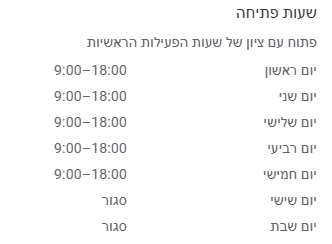CANVA
Interested in CANVA? Apparently you are not the only one, the field of graphic design has become very popular in recent years. Whether you are a business owner or even employees who need to design a presentation or teachers who need to prepare a presentation for class, the field of graphic design speaks to almost everyone, almost every business has a website of one type or another as well as Facebook pages, Instagram and a host of social media. In order to manipulate all these elements from a design point of view, you need a professional who knows how to respond to changing needs from line to line. There is a need for a suitable design for the logo and all the features on the site, along with designs for Facebook posts, flyers, presentations and more. Many business owners become frustrated in light of the fact that they constantly have to pay for design for all these elements, regardless of the construction and operation of the website and the ongoing pages, or the operation of social media, which also costs a lot of money. Well, the search for a solution is over, when today, you can do almost everything in canvas and start designing yourself, easily and efficiently.
“Wait, CANVA? I don’t even know the software”
So let’s start from the beginning, here is a short video that explains what CANVA is (from The Digital Hub channel)
?Need help with CANVA
From the need of people, business owners and employees for graphic design skills at hand, the need for quality courses was also born. that teach the users to do the complex or less complex things in KANVA, the popularity of Kanba gave rise to a selection of quality courses. So whether you are interested in a professional course in CANVA or just starting to understand the subject, here you will find information that will serve you further, in the article we will review the world of CANVA, we will add links to successful videos that you can learn from and become a professional, we will share important tips and interesting options in cannabis and we will also recommend advanced courses More.
To the official CANVA website, to CANVA Pro
?CANVA Pro - why should I actually pay
Besides the free version of Canva, there is also a paid option called ” Canva Pro ” which we will cover in detail in the article (will appear later) We will compare the advanced version with the “simple” version so that you can make a decision about purchasing a subscription, we will also make extensive comparisons against similar software and we will understand the advantages and disadvantages of each of them.
So that’s it.. for everyone, CANVA is a relatively simple software to operate, its use is very intuitive and it is likely that quite a few of the users will be able to produce basic designs even without any training, of course it is possible to reach a much higher level of design and to get there you will usually need some training (unless You are a natural talent) but in general the use of Kanba is not more difficult than other programs such as the popular PowerPoint for example.
?What can be created with canvas
Almost everything, a logo for the family business, a post for Facebook / Instagram, a presentation for work and lots and lots of other things. Canva not only lets us choose from the database and change accordingly, Canva is also a great editing software. Want to download a background from a photo? In Kanba it is very simple. Add a caption to a photo? Maybe change size / resolution? Everything is very simple in CANVA, let’s go over some categories in CANVA, some are very simple and some maybe a little more complex, but still with a bit of learning and a bit of experience we are sure that each and every one of them will be able to complete the tasks.
It’s fun to create presentations in CANVA, it’s simple, it’s accessible and it can come out very professional if you do it right. Attached is an example video for creating presentations in Canva in only 20 minutes of learning (in English, from Pat Flynn ‘s channel)
You can also edit video in CANVA, for those who are not in the field and have not experienced CANVA or video editing in general, this may sound complicated, but in fact video editing in Kanba is still simple and possible for the general public, you mainly need to learn and experiment, below you can see a video that explains video editing in a relatively simple way In CANVA (channel Justin Brown
Canva is an online design software that enables design for a business independently easily and quickly. Canva has a huge selection of templates, which can be changed and designed according to the business and the wishes of the business owner. CANVA allows each of us to enter, get an impression and reach an impressive, respectable final product, in a short time, and with minimal costs. To enter CANVA you need basic knowledge and support, therefore, any business that wants to promote itself without breaking the bank, should take a professional CANVA course. The CANVA course gives people with basic or even non-existent knowledge the opportunity to design relatively complex elements, easily and efficiently.
The CANVA course provides not only access to the software and its basic understanding, but also full support for any type of design, from quality professionals. In addition, you can build a quality community of people like you – business owners who want to learn and design for their business in a good and fast way. With the help of the CANVA course, you are freed from the burden of working with designers, who sometimes charge exorbitant prices, or are not available enough to you. The ability to easily design by yourself is an asset to anyone who deals with digital. The CANVA course will also help you in other elements of life – such as designing private things, or, of course – entering the job market with a quality design tool. That way, you can add to your tool set, and give people additional value when they engage you.
Design and branding of a business are elements that are the cornerstones of success. This is not a one-time job, but rather a constant engagement with high-quality visuals that excites the customer. The whole subject of visuals has some clear rules, including maintaining a uniform visual language, stimulating content, and of course impressive visibility. The CANVA course allows people to understand the logic behind proper design and to be able to adapt to the changing reality. Quality professionals who work with CANVA, understand that it is the software that will be the future of the basic design for every business. Therefore, a tool like the CANVA course must be part of the training process of anyone who wants to run a business today, and save money that could go elsewhere.
The CANVA course is an important tool in today’s modern and changing world, as it is a rare thing that both saves money and is a sound and wise investment for the future. It is very useful to choose the right course, with the right lecturer, to get the added value and start designing at a high level for the success of the business
Interested? Confused? Stay tuned, we update the post regularly! In the meantime, go design
To the official CANVA website, to purchase CANVA Pro